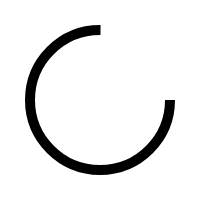After completing the registration form, it will be assessed whether your registration matches with the Hamiplant conditions. For this we will look at the following topics:
- Valid VAT number
- Valid Chamber of Commerce number
Please take into consideration that there is a minimum order of two Danish trolleys per shipment. After assessment, we will contact you as soon as possible.
Great that you want to become a customer with us! You can register by filling in the registration form on the registration page. This form can be found when you click on the 'Register' button at the top right of the page. After you have completed this form, we will process your registration.
After you have completed the registration form, we can process it. A number of checks will take place during this process. We do this to see if placing orders will not cause any problems. We will of course handle your personal information with great care. More information about how we handle your personal data can be found in the Privacy Statement.
Unfortunately you will have to be patient... We will process your registration as soon as possible. When all data has been processed, an employee will contact you. This employee will guide you.
Welcome, you are now an official Hamiplant customer! Before orders can be placed you must of course log in first. You can do this by clicking the 'Login' button at the top right of the page. When you enter your correct username and password and then click on 'Login', you will automatically be taken to the homepage. At the top right of the page you will be welcomed with your name. Congratulations, you can now place orders!
Did you not succeed in logging in? Or do you have forgotten your password? Perhaps the answers below can help you out.
That is of course annoying! We try to do everything possible to allow you to place your orders without any obstacles. Do you receive a message that your username or password is incorrect? Then try the following:
Your username is incorrect: in this case you will have to contact customer service. They can tell you your username so that you can log in again! If you do not know how to get in touch with customer service, you can be helped further here.
Your password is incorrect: We are sorry for that! With the answer below you will find out how you can reset your password.
Don't worry, it can happen of course. By clicking on 'Forgotten?' next to the field where you can enter your password, a pop-up will be opened. By entering your username here and clicking on 'Reset password', an e-mail will be sent to your e-mail address. In this e-mail you can find a link to the page where your password can be reset. You can enter your new password. After you have confirmed your new password, you can log in with your current username and new password. You can continue placing orders!
Is this not possible? Then you can contact the customer service. You can find out how to do this here.